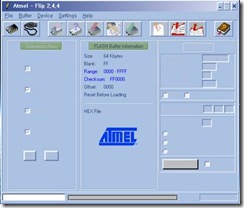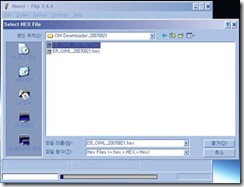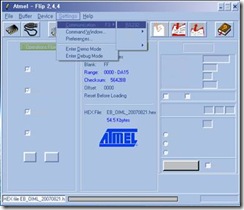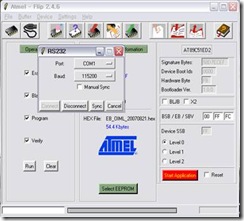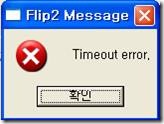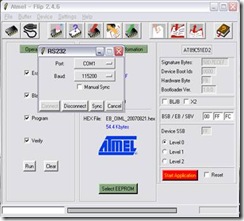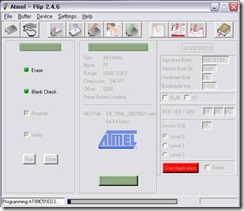RS232C를 통하여 연속으로 무게값을 PC로 전송하도록 합니다.
패치 후, AD 저울의 셋팅 모드에서 1-8A, 2-41, 3-01로 설정하면 됩니다.
< AP ROM Download manual >
1. Change the location of Jumper (ROM download mode)
- In scale, connect “J1” on the PCB
2. Execute FLIP and download ROM file
1) Execute “/flip-2_4_6/setup.exe” (Install)
2) Execute  and then you can see the following window.
and then you can see the following window.
3) Device Select(F2)
AT89C51ED2
4) Click “File” -> “Load HEX File F4”
5) Open hex file
6) Click “Setting” -> “Communication F3” -> “RS232”
The name of ROM file
7) Select your Port and 115200 Baud.
8) Click “Connect” button and then you can see following window.
<Note> If PC is not connected with the scale, you can see the following window
In this case, check the cable is OK and also make sure that you keep pressing the power key on the scale, and close the program and go to step 2.
9) Then click ‘RUN’ button.
10) If PC is connected with the scale, you can see following windows.
11) Close the program.
12) In scale, disconnect “J1” on the PCB and turn on the scale.
 invalid-file
invalid-file invalid-file
invalid-file