반응형
씨게이트 SSD는 명령 프롬프트로 펌웨어를 업데이트할 수 있습니다.
Firmware 내려받기
FireCuda 510 SSD | Seagate 대한민국
FireCuda 510 SSD | Seagate 대한민국
www.seagate.com
위 페이지에서 일련번호를 입력하여 펌웨어 파일을 내려받습니다.
일련번호는 SeaTools에서 확인할 수 있습니다.
https://apps1.seagate.com/downloads/certificate.html?action=performDownload&key=197089466347
압축을 풀고 firmware 폴더의 FireCuda510-STOSC017.bin 파일을 SeaChest\Win64 폴더에 넣어줍니다.
파일명을 짧게 변경하면 작업하기 좋습니다. 여기서는 sf.exe로 변경했습니다.
파워셀
파워셀은 위치와 실행 파일명을 지정해야 실행됩니다.
PS D:\> .\sf.exe명령 프롬프트
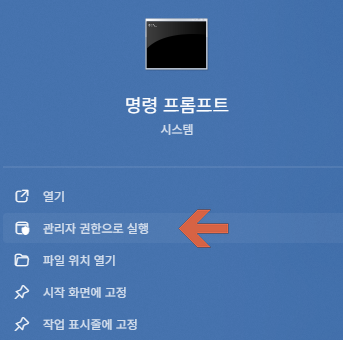
cmd를 관리자 권한으로 실행합니다.
D:\>sf -s
==========================================================================================
SeaChest_Firmware - Seagate drive utilities - NVMe Enabled
Copyright (c) 2014-2021 Seagate Technology LLC and/or its Affiliates, All Rights Reserved
SeaChest_Firmware Version: 3.0.0-2_2_1 X86_64
Build Date: Apr 27 2021
Today: Sat Aug 23 13:19:32 2025 User: devan (admin)
==========================================================================================
Vendor Handle Model Number Serial Number FwRev
NVMe PD3 Seagate FireCuda 510 SSD ZP2000GM30001 7QE00BW9 STOSC014⬆️-s 옵션은 스캔입니다. 펌웨어 업데이트할 드라이브의 Handle 열에 나타난 문자열을 확인합니다.
D:\>sf -d PD3 --downloadFW FireCuda510-STOSC017.bin
==========================================================================================
SeaChest_Firmware - Seagate drive utilities - NVMe Enabled
Copyright (c) 2014-2021 Seagate Technology LLC and/or its Affiliates, All Rights Reserved
SeaChest_Firmware Version: 3.0.0-2_2_1 X86_64
Build Date: Apr 27 2021
Today: Sat Aug 23 13:21:08 2025 User: devan (admin)
==========================================================================================
\\.\PhysicalDrive3 - Seagate FireCuda 510 SSD ZP2000GM30001 - 7QE00BW9 - NVMe
...................................................
Firmware Download successful
Firmware Download time (s): 2.45
Average time/segment (ms): 47.92
Firmware download complete. Reboot or run the --activateFW command to finish installing the firmware.⬆️-d 핸들명 --downloadFW 펌웨어파일명.bin 처럼 입력하면 드라이브에 펌웨어가 저장됩니다.
D:\>sf -d PD3 --activateFW
==========================================================================================
SeaChest_Firmware - Seagate drive utilities - NVMe Enabled
Copyright (c) 2014-2021 Seagate Technology LLC and/or its Affiliates, All Rights Reserved
SeaChest_Firmware Version: 3.0.0-2_2_1 X86_64
Build Date: Apr 27 2021
Today: Sat Aug 23 13:22:19 2025 User: devan (admin)
==========================================================================================
\\.\PhysicalDrive3 - Seagate FireCuda 510 SSD ZP2000GM30001 - 7QE00BW9 - NVMe
Firmware activation successful
New firmware version is STOSC017⬆️C: 드라이브나 운영체제 드라이브일 경우, 시스템을 재부팅 해야하며, 그 외에는 -d 핸들명 --activateFW 명령으로 즉시 적용할 수 있습니다.
D:\>sf --scan
==========================================================================================
SeaChest_Firmware - Seagate drive utilities - NVMe Enabled
Copyright (c) 2014-2021 Seagate Technology LLC and/or its Affiliates, All Rights Reserved
SeaChest_Firmware Version: 3.0.0-2_2_1 X86_64
Build Date: Apr 27 2021
Today: Sat Aug 23 13:22:28 2025 User: devan (admin)
==========================================================================================
Vendor Handle Model Number Serial Number FwRev
NVMe PD3 Seagate FireCuda 510 SSD ZP2000GM30001 7QE00BW9 STOSC017⬆️다시 -s 명령 또는 --scan 명령을 사용하면 펌웨어 버전을 확인할 수 있습니다.
반응형


